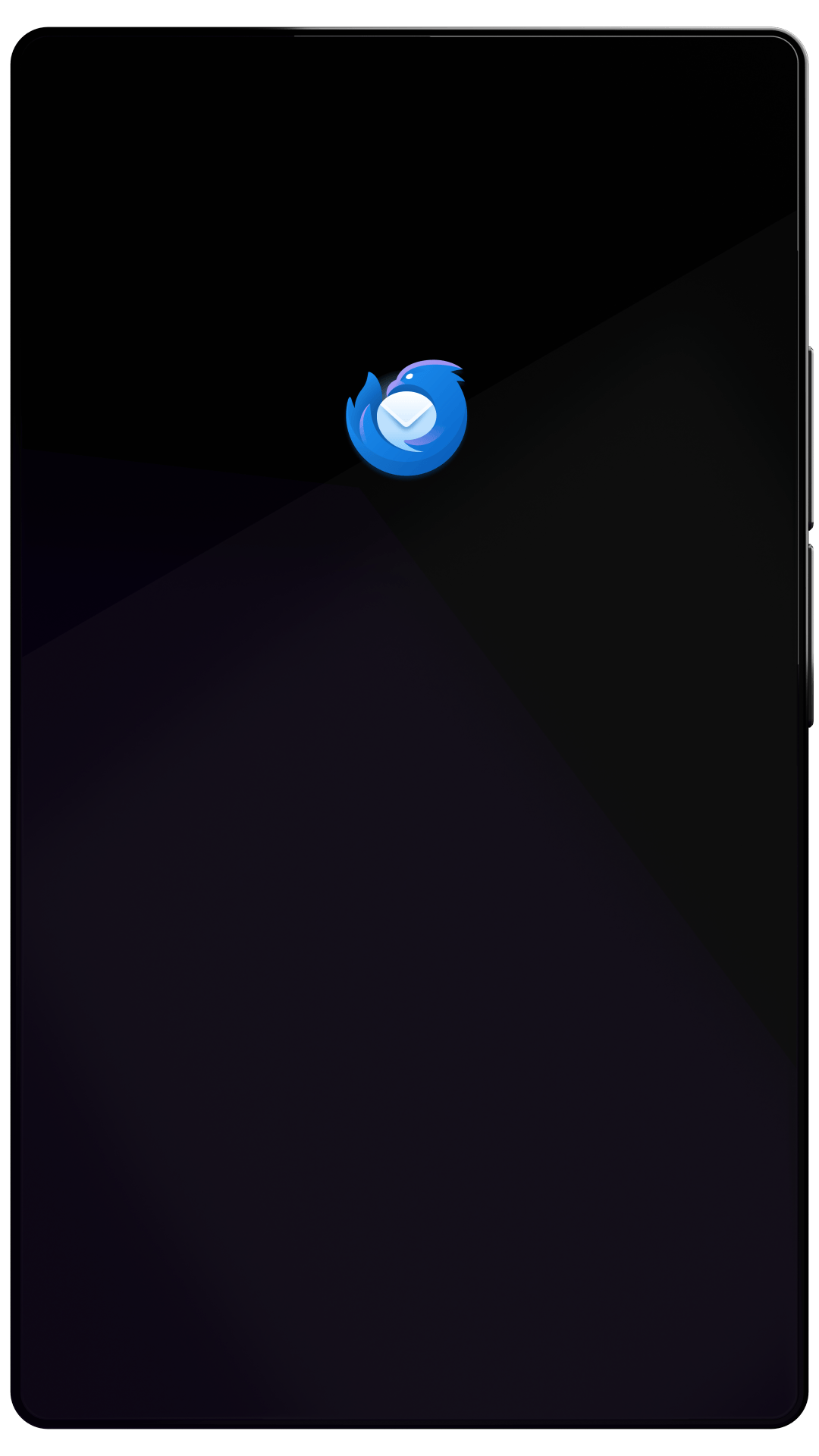Thunderbird Desktop
Version 139.0 | Released May 27, 2025
Check out the notes below for this version of Thunderbird. As always, you’re encouraged to tell us what you think, ask for help, or file a bug in Bugzilla.
System Requirements: Details
- Windows: Windows 10 or later
- Mac: macOS 10.15 or later
- Linux: GTK+ 3.14 or higher
What’s New
new
Implemented enterprise policy to allow granular in-app notification control
new
Added 'Mark as Read' and 'Delete' actions to mail notifications
new
Implemented customizable row count for Cards View in 'Appearance' settings
new
Implemented ability to manually sort folders in the folder pane
What’s Fixed
fixed
Thunderbird could crash when setting message compose headers
fixed
Links in the OAuth authentication window did not open when clicked
fixed
Access was not allowed to attachments at specific UNC hosts
fixed
Mail window could stop functioning during and after folder compaction
fixed
Full folder sorting logic was not used when inserting folders after move
fixed
mail.compose.other.header headers were not shown in Show All Headers mode
fixed
Folder was hidden from Favorite when a subfolder was removed
fixed
Folder tree message counts displayed incorrectly under certain conditions
fixed
Selection was not restored after manual folder sorting
fixed
Dragging a folder to a new parent did not insert it correctly for IMAP folders
fixed
Compact View users had all folders expanded after restart
fixed
Invite attachments without a name were forwarded as 'Attached Message Part'
fixed
Chat settings tab remained visible when mail.chat.enabled was false
fixed
Selected folder was not refreshed when applying 'Appearance' Threading settings
fixed
'Grouped by Sort' for all folders in 'Appearance' settings did not work properly
fixed
Thunderbird could crash if message copying to Sent folder was interrupted
fixed
System search toggle did not properly reflect and control integration state
fixed
Dragging attachments to desktop from Thunderbird did not work on macOS
fixed
Dark mode messages displayed in light mode due to preference setting conflict
fixed
Cancelling a post to a news server could fail and remove the article
fixed
Thunderbird could crash in NNTP subscription dialog
fixed
Newsgroup searches with slashes were not supported with XPAT-enabled servers
fixed
Offline newsgroup use lacked functionality needed for effective offline access
fixed
Chat accounts could not be deleted
fixed
Reminders missed for all-day events when calendar.alarms.showmissed was false
fixed
Access to multiple CalDAV calendars was not possible
fixed
Visual and UX improvements
fixed
Known Issues
unresolved
Message list switched to Cards View instead of keeping Table View preference